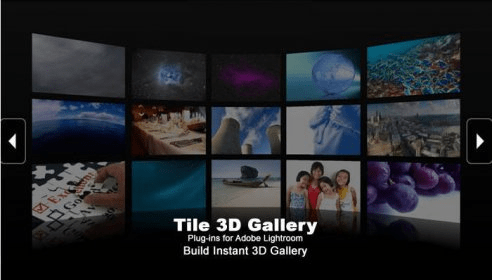
Tile 3D Gallery is a plug-ins for Adobe Lightroom which allow making instant gallery. Now photographers can make their own stylish 3D tile gallery without using Flash. With extremely "easy-to-use" interface, just a few click from the interface to create a gallery.
Features:
-Instant Gallery- You just need 1 mintue to convert your photo collection to 3d photo gallery with smooth transition, mirror, transparent effect.
-CSS Style Sheet Support- User can customize the gallery for background color, styles, navigation menu, site title by css.
-Live Preview- FotoFlow Gallery provide over 40 parameters to customize your gallery. All changes can be preview in the WYSIWYG Live Preview Panel in Lightroom.
-Slide Show- Photos can show in slideshow mode. Control buttons, slide interval can all be customized.
Full Screen Mode- User can switch the gallery to full screen or original size at anytime. Best for presentation or showcase your images.
-Background Music- The gallery allow adding background music. Support mp3 format.
-Allow download image or Links- The gallery support download full size image from gallery. Or, you can specify weblink for each photo.
-Meta Data- Support include meta data in the gallery. You can display meta data as caption. Or include information about your site in the gallery.
-Direct Upload- Integrated FTP function made the gallery can directly connect and upload to your web server. Connection information also can save for other applications.
-Easy to Install - Tile 3D Gallery comes with self-extract installer which copy the plug in into Lightroom automatically and create shortcut for help documents.
-Custom Control Bar Icon- The icon on the control bar are customizable. Simply replace the icon images file and the icon will changed.
-Custom Background Image - The background is not limited to solid color. You can even place your favor image as background. Simply replace the background.jpg in the skin folder.
Comments